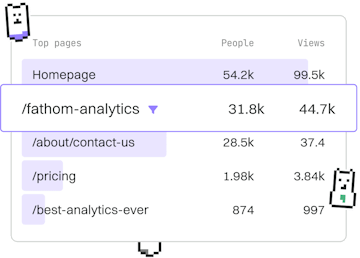Web Development
TS Vue Components
TypeScript with Vue Components
TypeScript Vue components use defineComponent for typed props.
Introduction to TypeScript in Vue
Vue.js is a popular JavaScript framework for building user interfaces. When combined with TypeScript, Vue can provide enhanced type safety and tooling support. In this post, we will explore how to create Vue components using TypeScript, specifically focusing on typed props with the defineComponent function.
Using defineComponent with TypeScript
The defineComponent function is a utility provided by Vue to define components. When used with TypeScript, it allows developers to specify types for props, data, methods, and computed properties, ensuring better type-checking and IntelliSense support.
Here is a basic example of how to use defineComponent in a Vue component:
Defining Typed Props
To define typed props in a TypeScript Vue component, you can use the PropType utility. This allows you to specify the expected types of props more clearly. Here's an example:
Benefits of Using TypeScript with Vue
Integrating TypeScript with Vue brings several benefits:
- Type Safety: Helps catch errors at compile time rather than runtime.
- Improved IDE Support: Enhanced IntelliSense and auto-completion make development faster and more enjoyable.
- Maintainability: Strongly typed code is generally easier to maintain and refactor.
Conclusion
By using TypeScript with Vue components, developers can take advantage of static typing for more robust and maintainable code. The defineComponent function, along with PropType, allows for precise type definitions, leading to fewer bugs and better collaboration, especially in larger projects.
Web Development
- Previous
- Angular Components
- Next
- Node.js