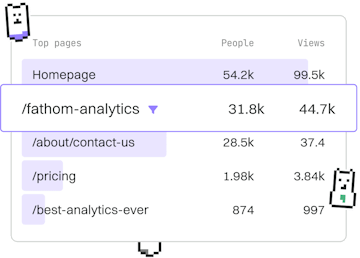Examples
TS Form Validation
TypeScript Form Validation
TypeScript form validation types inputs and errors for a web form.
Introduction to TypeScript Form Validation
Form validation is a crucial aspect of web development, ensuring that the data submitted by users is accurate and secure. TypeScript offers a robust way to enforce type safety and catch errors at compile-time, making it an excellent choice for form validation in modern web applications.
In this guide, we will explore how to implement form validation using TypeScript, covering types, inputs, and error handling.
Setting Up a Basic Form
To start validating forms, you need a basic HTML structure. Here is a simple form that we will use for our examples:
Defining Form Types with TypeScript
Using TypeScript, you can define types for your form data to ensure type safety. This helps in preventing errors and makes your code more maintainable:
Capturing Form Input Data
To capture and validate form inputs using TypeScript, you can use the following approach:
Handling Validation Errors
Once you have captured the input data, handling errors is essential. You can display error messages to the user to improve the user experience:
Conclusion and Best Practices
TypeScript provides a powerful toolset for form validation in web applications. By defining types and handling errors efficiently, you ensure a robust user experience and maintainable codebase. Remember to keep your validation logic separate from your UI components to adhere to best practices.
In future posts, we will explore more advanced topics such as asynchronous validation and integrating with popular frameworks.
Examples
- Previous
- Next.js App
- Next
- Dynamic List