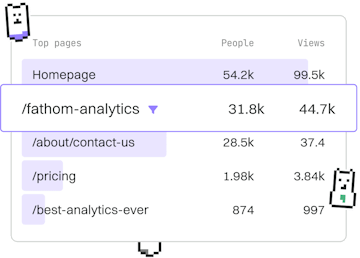Modules
TS Path Aliases
Using Path Aliases
TypeScript path aliases simplify imports using tsconfig paths.
Introduction to TypeScript Path Aliases
TypeScript path aliases allow developers to create shorter and more meaningful import paths. By configuring path aliases, you can avoid relative import paths like ../../components/button and use a more manageable path like @components/button. This makes your codebase cleaner and easier to maintain.
Setting Up Path Aliases in tsconfig.json
To set up path aliases, you need to modify your tsconfig.json file. The paths property within the compilerOptions section is used to define these aliases. Below is an example configuration:
Using Path Aliases in Your Code
Once you have configured the path aliases in your tsconfig.json, you can start using them in your TypeScript files. Here is an example of how to import a module using a path alias:
Benefits of Using Path Aliases
Path aliases provide several benefits:
- Improved Readability: Cleaner import statements make your code easier to read.
- Maintainability: Changes in folder structure are easier to manage as you only need to update paths in one place.
- Scalability: As your project grows, path aliases help keep your import paths consistent and organized.
Troubleshooting Common Issues
If you encounter issues with path aliases not being recognized, ensure the following:
- Your
tsconfig.jsonfile is correctly configured and saved. - The
baseUrlis set correctly, typically pointing to your source directory. - Your build tools (like Webpack, Babel, etc.) are correctly set up to understand the path aliases.
Modules
- Previous
- Dynamic Imports
- Next
- Async Functions