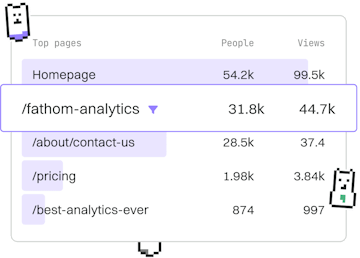Web Development
TS Next.js
TypeScript with Next.js
TypeScript Next.js types pages and APIs for full-stack applications.
Introduction to TypeScript in Next.js
Next.js is a popular React framework for building scalable and high-performance web applications. By integrating TypeScript, developers can benefit from static typing, enhanced code quality, and improved developer experience. In this guide, we will explore how to use TypeScript with Next.js to type pages and APIs effectively, creating more robust full-stack applications.
Setting Up TypeScript in Next.js
Starting a Next.js project with TypeScript is straightforward. If you are creating a new project, you can use the following command:
This command creates a new Next.js project configured with TypeScript. If you have an existing Next.js project, simply add TypeScript by installing the necessary packages:
After installing TypeScript, create a tsconfig.json file at the root of your project to configure TypeScript options. Next.js will automatically detect and use this file.
Typing Pages in Next.js
Next.js automatically supports TypeScript files for pages. You can type your pages by using TypeScript interfaces or types to define the shape of props. Here’s an example of a simple typed page:
In this example, NextPage is a generic type provided by Next.js to type your page components. The HomeProps interface defines the expected props, ensuring type safety.
Using TypeScript with Next.js APIs
Next.js allows you to create API routes with TypeScript. These routes are stored in the /pages/api directory. Here's an example of a typed API route:
In this example, we use the NextApiRequest and NextApiResponse types to provide type safety for request and response objects. This ensures that your API handlers are correctly typed.
Benefits of Using TypeScript with Next.js
Integrating TypeScript with Next.js provides several benefits:
- Static Typing: Detect errors at compile-time, reducing runtime errors.
- Enhanced Code Quality: Improved readability and maintainability of code.
- Better Developer Experience: TypeScript's IntelliSense offers better autocompletion and documentation in code editors.
By using TypeScript, developers can create more reliable and efficient Next.js applications, making it an ideal choice for modern full-stack web applications.
Web Development
- Previous
- Express
- Next
- Event Handling