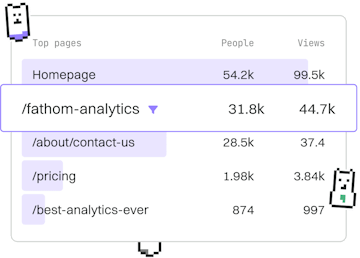Web Development
TS Form Validation
Typed Form Validation
TypeScript form validation uses typed FormData for safe input checks.
Introduction to TypeScript Form Validation
Form validation is a crucial aspect of web development, ensuring that user inputs are accurate and safe to process. TypeScript enhances form validation by leveraging its strong typing system, allowing developers to type-check form data effectively. This guide will walk you through the basics of implementing form validation using TypeScript.
Setting Up a Simple Form
To begin with TypeScript form validation, let's set up a basic HTML form. This form will collect user information, which we will validate using TypeScript.
Defining Form Data Types
In TypeScript, you can define interfaces for form data to ensure all fields are correctly typed. This practice helps catch errors at compile time, reducing runtime issues.
Handling Form Submission
Handling form submissions involves capturing form data and validating it against the defined types. Here's how you can achieve this in TypeScript.
Validating Form Data
Validation is the process of checking if the input data meets certain criteria. In this example, we will validate that the name is not empty and the email has a valid format.
Conclusion
TypeScript form validation allows developers to leverage type safety for building robust forms. By defining clear data types and validation functions, you can ensure that your forms handle user inputs securely and efficiently. With these skills, you are now ready to explore more advanced topics like integrating with Web APIs, which will be covered in the next post.
Web Development
- Previous
- Event Handling
- Next
- Web APIs