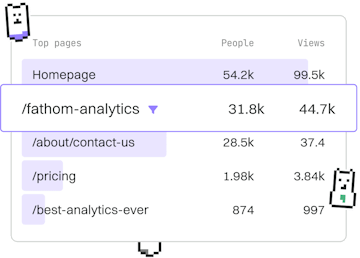Examples
TS Vue App
Building a TypeScript Vue App
TypeScript Vue app uses typed components for a reactive UI.
Introduction to TypeScript with Vue.js
Combining TypeScript with Vue.js allows developers to leverage the benefits of static typing while building robust, maintainable, and scalable web applications. TypeScript adds type safety and IDE support to Vue components, enhancing developer productivity and code quality.
Setting Up a TypeScript Vue Project
To get started with a TypeScript Vue app, you can use the Vue CLI to initialize a new project. The CLI provides an option to include TypeScript support during the setup process.
Run the following command to create a new Vue project with TypeScript support:
During the setup, choose the manually select features option and enable TypeScript support. This setup will configure your project with the necessary TypeScript dependencies and configuration files.
Creating Typed Vue Components
Once your project is set up, you can start creating Vue components with TypeScript. Below is an example of a simple Vue component written in TypeScript:
In this example, the defineComponent function is used to define a Vue component. The data function returns an object containing reactive properties, with TypeScript providing type inference and validation.
Using Props with TypeScript
Props can also be typed in Vue components to ensure that they are used correctly. Here’s how you can define typed props:
By specifying the type of the prop, TypeScript will enforce that a string is passed to the title prop, providing an additional layer of safety during development.
Conclusion and Next Steps
Using TypeScript with Vue.js enhances the development experience by adding a layer of type safety and improved tool support. As you continue developing your TypeScript Vue app, consider exploring Vuex for state management and Vue Router for navigation to build complex applications.
In the next post, we'll delve into building an Angular app with similar type-safe techniques.
Examples
- Previous
- Node.js API
- Next
- Angular App