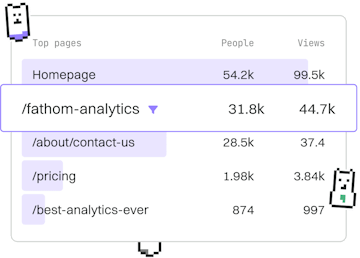Basics
TS tsconfig
Configuring tsconfig.json
TypeScript tsconfig.json sets compiler options like target and module.
Introduction to tsconfig.json
The tsconfig.json file is a crucial component in any TypeScript project. It specifies the root files and the compiler options required to compile the project. By configuring this file, developers can tailor the TypeScript compiler's behavior and output to suit their project's needs.
Basic Structure of tsconfig.json
A typical tsconfig.json file includes several sections, but the most important are:
- compilerOptions: Where you define options that affect the output of the TypeScript compiler.
- files: Specifies an array of filenames to be included in the compilation.
- include: Specifies a list of glob patterns that match files to be included in the compilation.
- exclude: Specifies a list of files or patterns to exclude from compilation.
Setting Compiler Options
The compilerOptions property in tsconfig.json is where you can set various options that control how TypeScript compiles your code. Here are a few commonly used options:
- target: Specifies the ECMAScript target version (e.g.,
es5,es6,esnext). - module: Determines the module code generation (e.g.,
commonjs,amd,esnext). - strict: Enables all strict type-checking options.
- esModuleInterop: Facilitates interoperability between CommonJS and ES Modules.
Including and Excluding Files
The include and exclude properties help in specifying which files should be part of the compilation process. This is essential for optimizing build times and managing large codebases.
- include: Use this to specify directories and files to include in the compilation. It supports glob patterns.
- exclude: Use this to specify directories and files to exclude from the compilation. By default,
node_modulesis excluded.
Conclusion
The tsconfig.json file is pivotal for configuring TypeScript projects efficiently. Understanding how to manipulate its options allows developers to customize the compilation process, ensuring optimal output and project structure. Experiment with different settings to better understand their impact on your project's compilation and performance.
Basics
- Previous
- Best Practices
- Next
- Security Basics