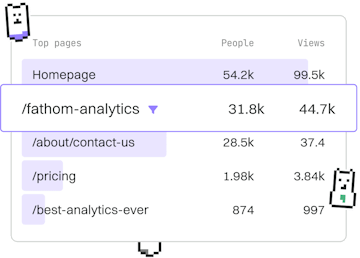Functions
TS Optional Parameters
Optional Parameters
TypeScript optional parameters use ? allowing undefined values.
Introduction to Optional Parameters
In TypeScript, optional parameters allow functions to be called without explicitly providing all arguments. This is achieved by appending a question mark (?) to the parameter name in the function signature. When a parameter is marked as optional, it is automatically assigned a value of undefined if no argument is provided for it.
Benefits of Using Optional Parameters
Optional parameters provide flexibility in function calls and improve code readability and maintainability. They are particularly useful when dealing with functions that accept a large number of parameters, allowing developers to omit unnecessary arguments.
Syntax of Optional Parameters
The syntax for defining optional parameters is straightforward. You simply add a question mark (?) after the parameter name, indicating that this parameter is not required. Here’s a quick example:
Default Values vs. Optional Parameters
It's important to distinguish between optional parameters and default parameters in TypeScript. While optional parameters allow a function to be called with fewer arguments, default parameters provide a default value if an argument is not supplied. A parameter can be both optional and have a default value. Here's how it works:
Common Pitfalls and Best Practices
When using optional parameters, be cautious of the following common pitfalls:
- Order Matters: All required parameters should precede optional parameters in the function signature. This ensures clarity and avoids unintended
undefinedvalues. - Initialize with Default Values: Consider assigning default values to optional parameters when appropriate to avoid handling
undefinedwithin the function body.
Functions
- Previous
- Rest Parameters
- Next
- Call Signatures