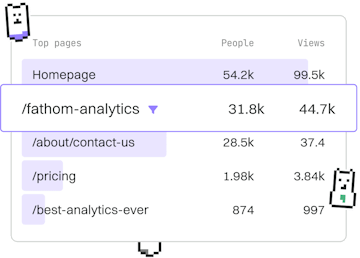Web Development
TS Node.js
TypeScript with Node.js
TypeScript Node.js uses @types/node for typed server-side development.
Introduction to TypeScript in Node.js
TypeScript is a powerful language that builds on JavaScript by adding static type definitions. This can improve your development experience by catching errors early through static type checking and enhancing productivity with better tooling. When used with Node.js, TypeScript can help create robust server-side applications.
Setting Up TypeScript in a Node.js Project
To begin using TypeScript with Node.js, you need to set up your development environment. This involves installing TypeScript and the Node.js type definitions, which are provided by @types/node.
Creating a TypeScript File in Node.js
After setting up your environment, you can create a TypeScript file. By convention, TypeScript files have the .ts extension. Here is a simple example:
Configuring TypeScript with tsconfig.json
To customize the TypeScript compiler's behavior, you can create a tsconfig.json file. This file contains the configuration settings for the TypeScript compiler.
Compiling TypeScript to JavaScript
Once your TypeScript file is ready, you will need to compile it into JavaScript for Node.js to execute. You can do this using the TypeScript compiler, tsc.
Running the Compiled JavaScript
After compiling, the JavaScript files will be placed in the directory specified by the outDir option in your tsconfig.json. You can run the compiled JavaScript using Node.js.
Conclusion
Using TypeScript with Node.js enhances the development process by providing type safety and better tooling support. By following the steps outlined above, you can set up a TypeScript environment for your Node.js projects and start developing robust, type-safe server-side applications.
Web Development
- Previous
- Vue Components
- Next
- Express